7 easy steps to learn Powershell (2021 Edition)
Revealing secrets to script better

Grab a cup of coffee and let’s learn the basics of Powershell but before that let’s see what is actually Windows Powershell.
What is Windows Powershell?
Windows PowerShell is one of the free scripting applications preinstalled in Windows machine or directly can be downloaded from Windows official website. From windows 7 onwards Microsoft introduced Powershell.ise where we can test our scripts and later save them in .ps1 format. Although there are many advantages of using Powershell our main use is to automate things so that we can save time and manual work.
Today, Powershell comes with great cmdlets that can be used to run in any specific application-related servers that can be SQL, Sharepoint, etc. Well, everything can be automated with Powershell. Although sometimes it is highly recommended to do things manually as the world is progressing to achieve automation and cut manual tasks it is really important to cope with moving technologies.
How to open Powershell?
In this section, we will understand How to open Powershell from Windows.
There are many ways to open Powershell let’s check one by one.
Step 1) From the start menu, just search for Powershell and there you go.

Step 2) From the command prompt (cmd).
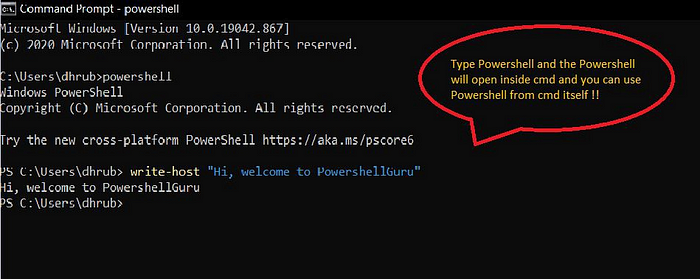
Step 3) From Run.exe, we just need to type Powershell and the Powershell window will open.
Click here to read more →
